
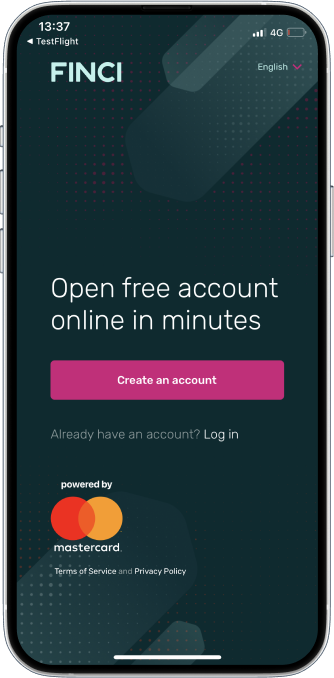
Easily open a new account within the app – it takes just 5 minutes.
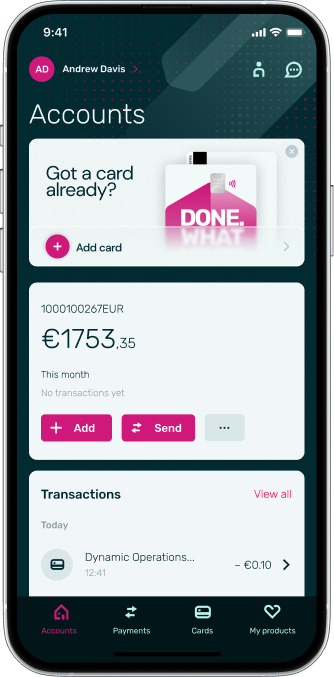
Send money and pay bills. Track income and savings. And download XML, PDF Statements.
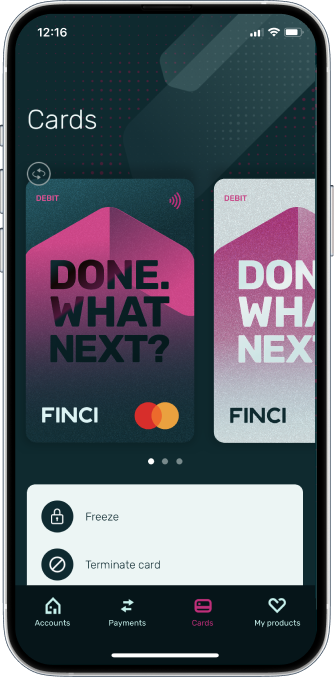
Manage your cards in the app. Quickly freeze, unfreeze, or cancel your debit cards.
Services
Services
Payments
News
Featured News

Will FINCI pick up an innovation award or a pint of Guinness?
FINCI has been recognised for accelerating the use of blockchain technology in order to make cross-border payments faster.
Learn more
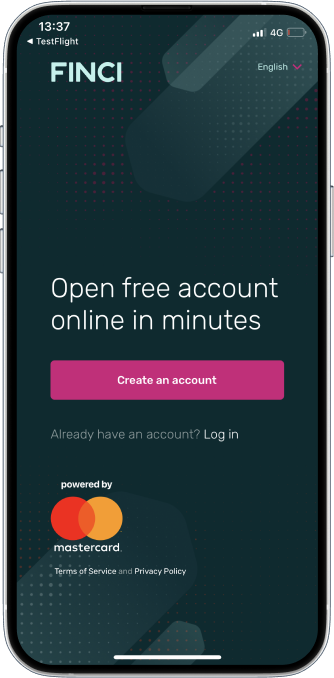
Easily open a new account within the app – it takes just 5 minutes.
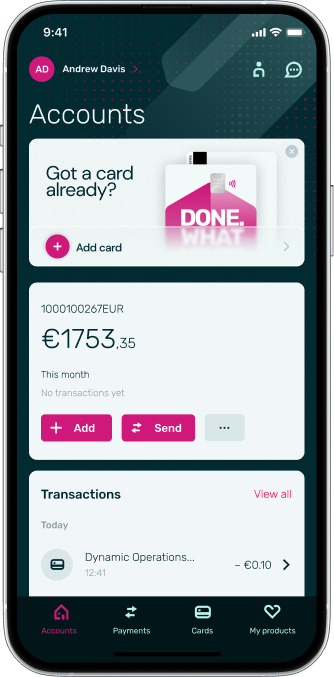
Send money and pay bills. Track income and savings. And download XML, PDF Statements.
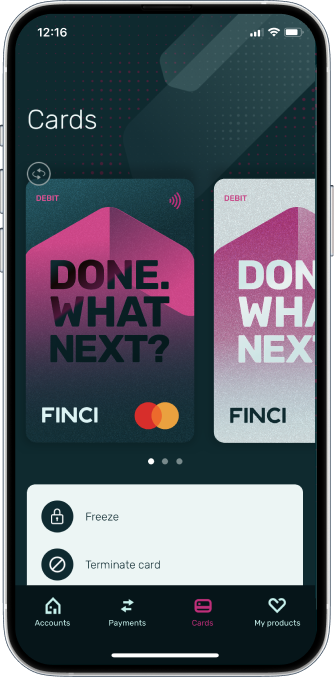
Manage your cards in the app. Quickly freeze, unfreeze, or cancel your debit cards.

Please fill out this short form and your account manager will start preparing a business account tailored to your needs.
Create a free personal account via the app.
Log in to the online bank via desktop
Proceed with business account opening
Create a free personal account via the app.
Log in to the online bank via desktop
Proceed with business account opening