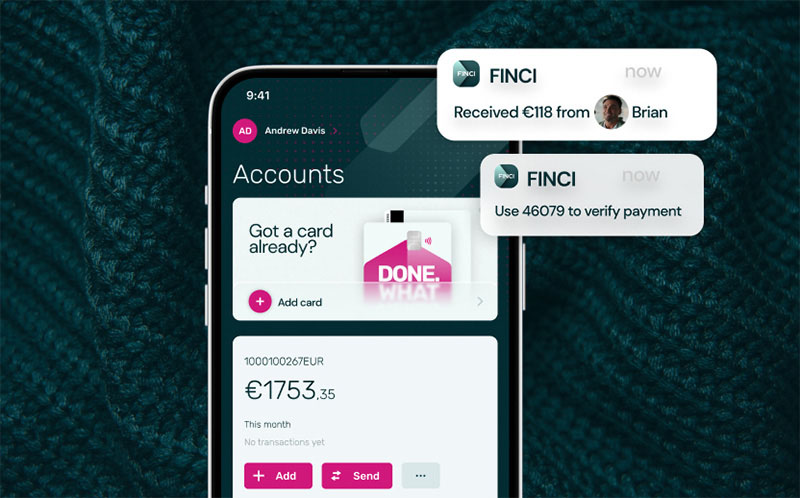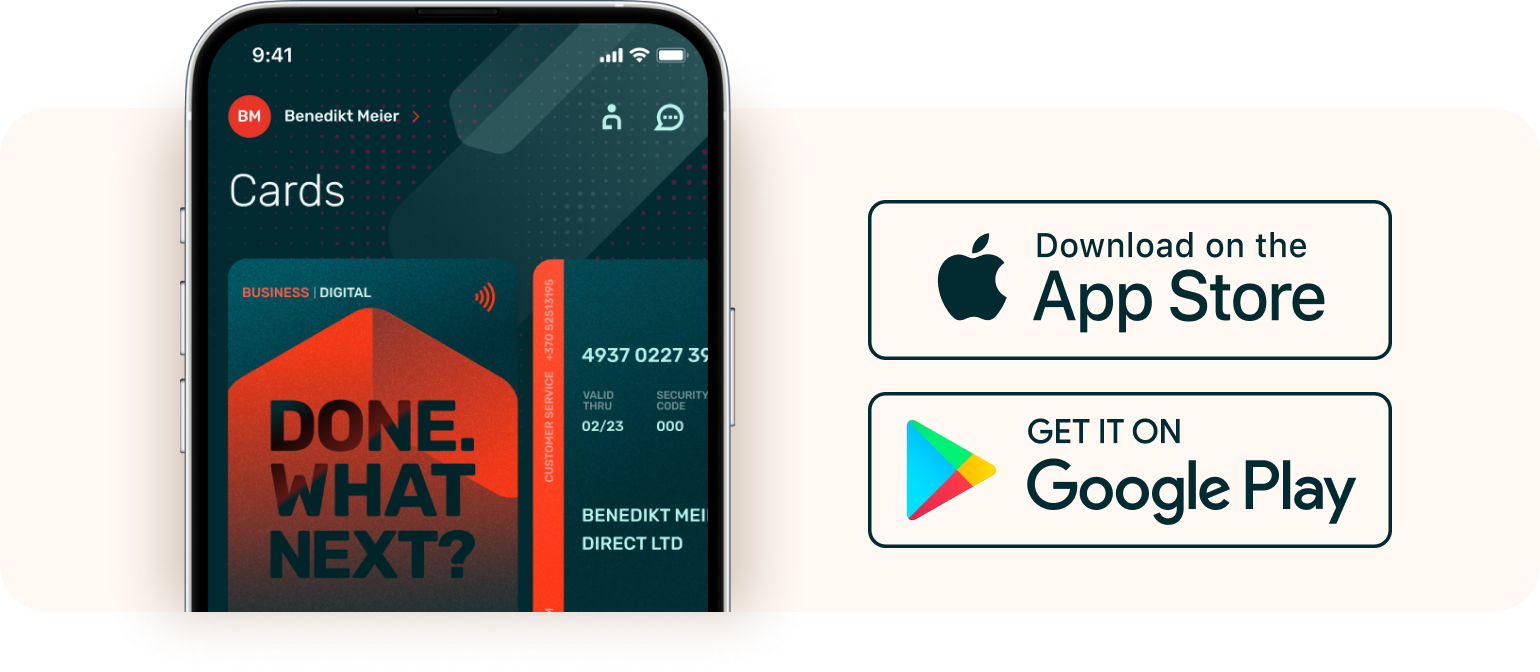Pay for life and business with style
Get your beautiful new Mastercard-powered debit card when you open a business or personal account today.
Open an accountA secure, convenient and modern debit card
Shop securely
Buy online with confidence with Mastercard’s 3D SecureCode 2.2 advanced fraud prevention technology. So we’ve got your back, even if you don’t notice.
Gain control
Get the power to resolve the simple stuff yourself (like changing your PIN), without the need to contact us. Easily freeze, unfreeze and cancel your card in the app.
Forget wallet
When you’re on the move, it’s so much nicer to tap and go. No inserting cards. No akward small talk while you wait. Just tap, pay and get on with your day.
Benefits
Digital cards for modern wallets

Get a Mastercard-powered digital debit card, when you open any FINCI account. This is ready to use as soon as your account is active (no need to wait for the post). Add it to Apple or Google Pay for contactless payments around the world.
Physical cards for real wallets

Your physical FINCI debit card comes with contactless technology and works everywhere Mastercard is accepted (which is just about anywhere in the world that accepts card payments). So you can easily shop and withdraw cash, at home or abroad.
Debit cards for action takers

We believe success comes from taking action. Action drives business growth. Action creates life’s memories. And our services are here to help you make that happen. So from the dynamic arrow, to the “Done. What’s Next?” slogan, our debit card has been carefully designed to remind you that life rewards the action takers.
Open an accountCards designed for extra style
Most bank cards are the same. So we wanted to change that, to create something that looks special. With a modern and fresh design, striking colours help you stand out (and spot the right card in your wallet). A shining pearlescent layer further brings that colour to life. And finally a tactile varnish makes that slogan glimmer in the light.
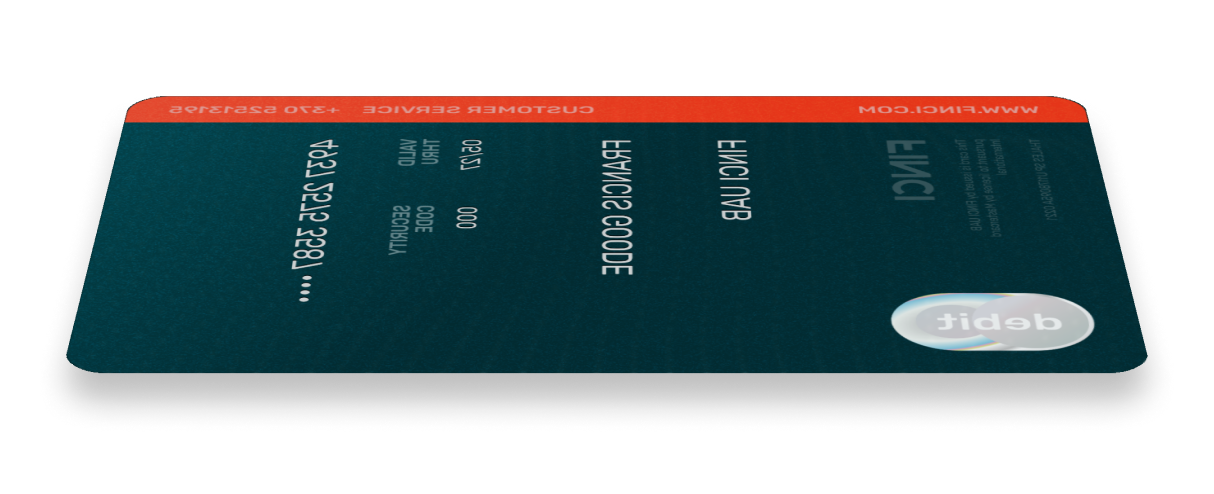

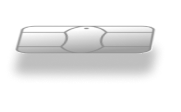
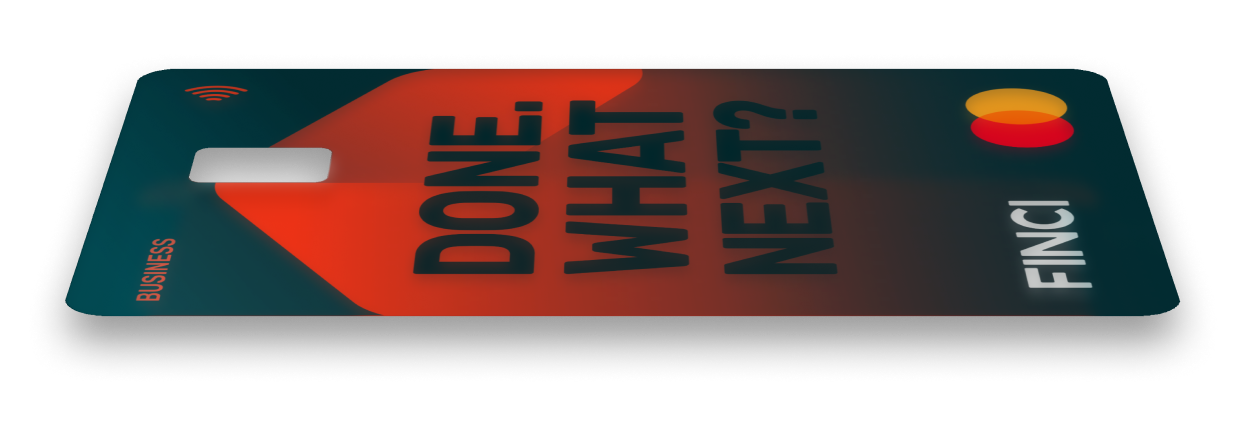

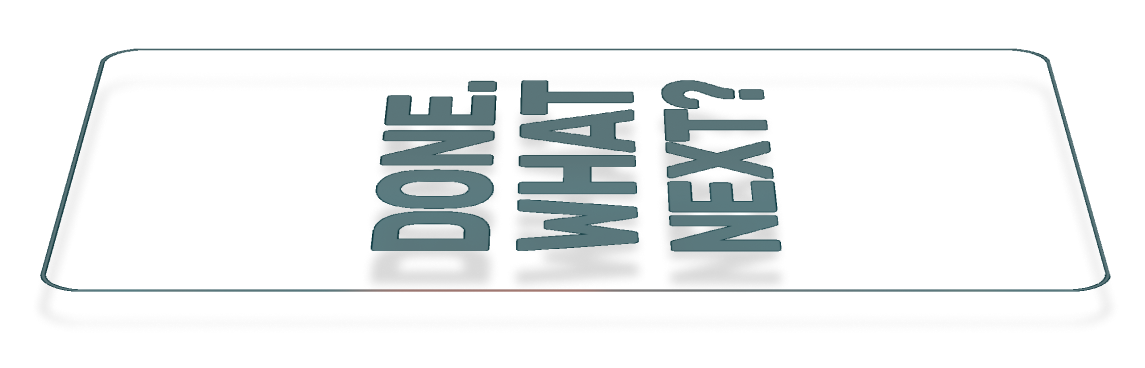
- Pearlescent layer
- Tactile varnish
- Color edge
- High quality print
More FINCI business services
Common Questions Common Questions
What is a digital debit card?
What’s the difference between a digital and virtual card?
How do I make sure my card works when I’m travelling?
How do I activate my debit card?
Can I make contactless payments immediately?
What happens if I can’t find my debit card?
What if my card is definitely lost or stolen?
How do I find the PIN for my card?
I was given a nameless FINCI card at an event, what do I do with this?
Can I increase or decrease my card spending limits?
What’s the limit for ATM cash withdrawals?
What are the card spending limits for online purchases?
What are the card spending limits for Point of Sale (POS) transactions?

Your finances.
In your pocket.
You’re busy with life. That’s why our easy-to-use app is designed to get out of your way, so you can quickly manage your money and get on with your day. It’s simple. It’s secure. It’s stylish. FINCI mobile app simplifies the process of managing your finances.
Learn more the app